ETD Administrator
PhD candidates are required to use ETD Administrator at www.etdadmin.com to submit a PDF version of their dissertation prior to their appointment. The following is an easy-to-follow guide for submission and making selections regarding publication method and copyright.
Items to Have on Hand
- A PDF copy of your dissertation/thesis. This must be a single file. If your manuscript is in Word or RTF format, ETD can convert it into a PDF.
- Abstract
- Optional supplementary files (images, data, etc.) that are an integral part of the dissertation/thesis, but not part of the full text.
- Advisor and other Committee Members’ names
- Subject categories – 1 – 3 that best describe your dissertation/thesis’ subject area. (Subject Category list)
Create Account/Log-In
Log in to ETD Administrator. If you have not created an account in ETD Administrator, you must do so at this time.
Select exactly and only University of Pennsylvania as your institution. (Do not select “University of Pennsylvania- Graduate School of Education” even if you are an EDUC PhD)
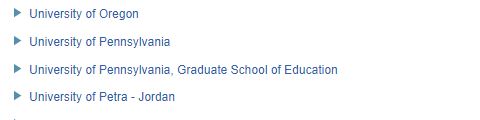
After logging in, select Submit ETD from the My ETDs Tab.
PQ Publishing Options
This section is required. The PQ Publishing Options tab in ETD Administrator requires you to indicate your selections for ProQuest publishing. You must choose whether you wish to publish on ProQuest immediately or delay the publication of your dissertation for 6 months, 1 year, or 2 years. Do not leave blank or try to make up a new date; you must select from the available term options.
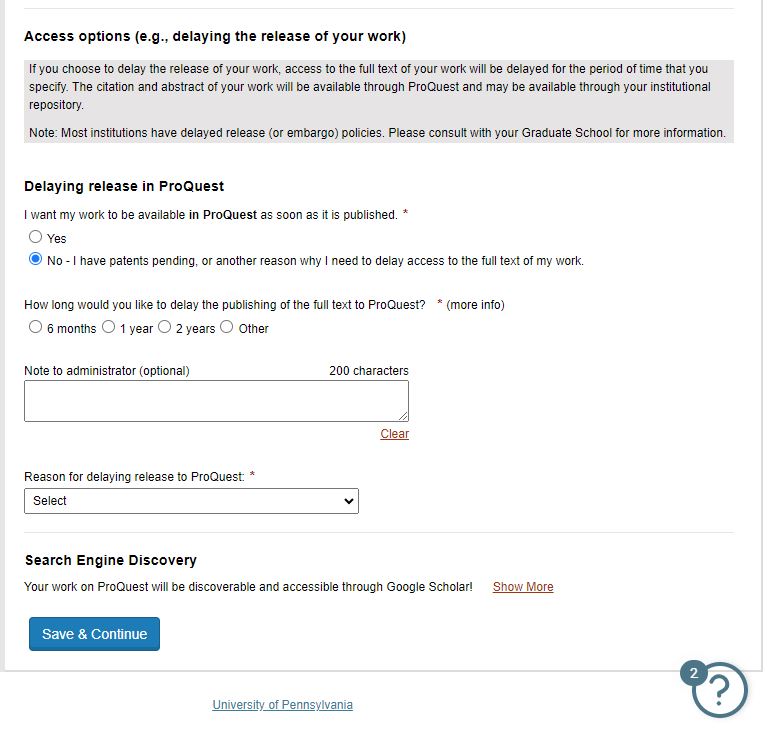
IR Publishing Options
This section is required. The IR Publishing Options tab in ETD Administrator requires you to indicate your selections for publishing in ScholarlyCommons, Penn’s institutional repository. You must choose whether you wish to publish in ScholarlyCommons immediately or delay the publication of your dissertation for 3 years.
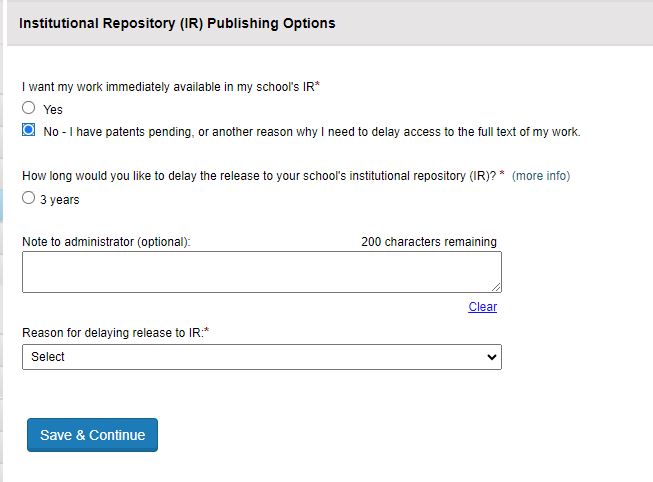
Contact Information
This section is required. Please enter all starred fields accurately, especially your school email address. This must be your Pennkey@upenn.edu.
Dissertation Details
This section is required. Please enter all metadata accurately so that your dissertation will be searchable and so your abstract can be viewed in ProQuest databases. Make sure your committee names are entered accurately.
PDF Format
This section is required. You are required to submit your dissertation in PDF format. To meet the file formatting and size requirements, use the PDF Conversion Tool available from ETD Administrator.
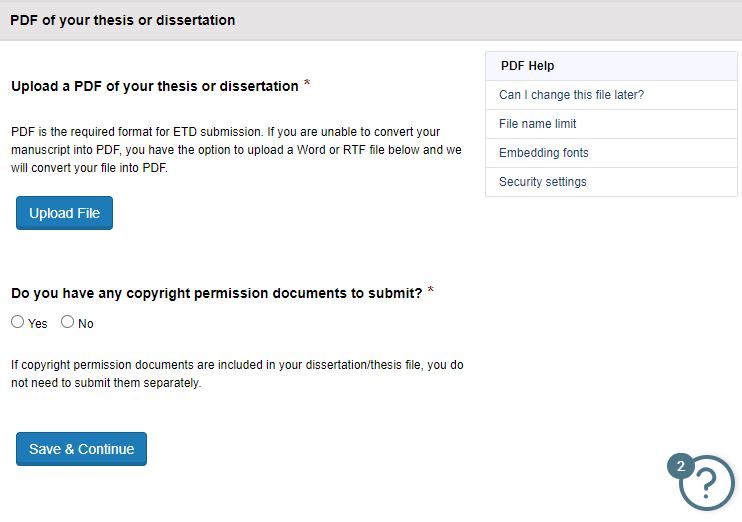
When the conversion is complete, you will receive an email notification with a link to retrieve your PDF. You may also retrieve converted PDF files by logging into your ETD Administrator account directly.
Your PDF files will only be saved for 2 weeks. Be certain to download and save converted PDFs for your records. These can be retrieved by selecting the PDF Conversion tab, then the Conversion History tab.
Supplemental Files
This section is optional. If you have digital files, such as audio files or spreadsheets as part of your dissertation, you can upload them here. These files will be made available in ProQuest, so you must hold the rights to these files. Do not upload files if someone else holds the rights.
Administrative Documents
1. Survey of Earned Doctorates: Completion of this survey is a University degree requirement. Instructions for completing the survey will be shared with degree candidates by the Degree Coordinator.
2. PHD Exit Survey: Instructions for completing the survey will be shared with degree candidates by the Degree Coordinator.
3. (If needed) Copyright Permission Letters: Instructions and details below.
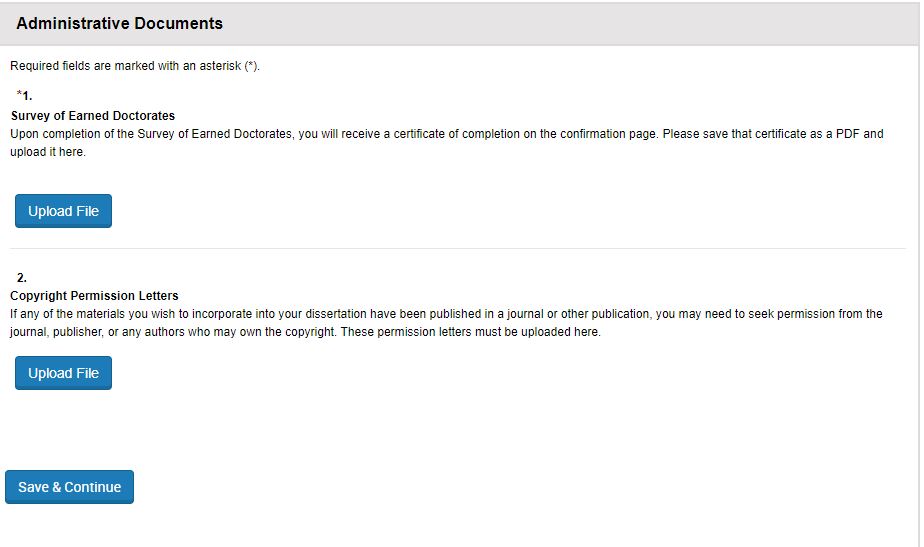
Copyright Permission Letter
If someone other than you owns the copyright in content in your manuscript, including appendices, images, or supplementary files, and if your use of that content is not a fair use of the content, ProQuest requires submission of a Permission Letter as an Administrative Document in ETD Administrator. Name the file or files “Permission Letter – Do Not Publish“. More information about using copyrighted material can be found on the Dissertation Copyright page.
Registering Copyright
This section is optional. You are entitled to basic copyright protections whether or not you register your copyright. Read more information about Copyright and Dissertations before you complete this section.
There are some legal advantages to federal copyright registration (see http://www.copyright.gov/circs/circ01.pdf). For $45 you may submit your own copyright registration application to the U.S. Office of Copyright at http://www.copyright.gov. In some cases, you may be able to ask ProQuest to submit a copyright registration application to the U.S. Office of Copyright on your behalf. We see no advantage to using ProQuest’s copyright service.
Order Copies
This section is optional. You may choose to buy a bound manuscript from ProQuest now or decline the option. Dissertations are printed and mailed around the same time as diplomas: 8-10 weeks after graduation. If you decline to order, you may choose to order a copy after publication by emailing disspub@proquest.com
Complete Submission
After making your selections to order optional copies of your dissertation, it is ready for final submission. If you save, but do not submit, the reviewer will not be able to register a decision. Once you submit, you must schedule a dissertation deposit appointment, if you have not done so already.
If there are any steps left to complete, you will see a list of Steps to complete instead of the Submit button.
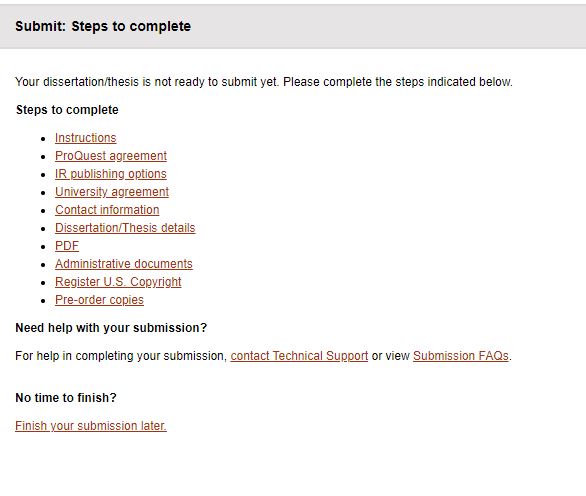
Once all Steps to Complete have been completed, you will see a Submission Summary and a Submit Dissertation/Thesis button. Please verify all details and click the Submit button